Building Data Science Applications with FastAPI - Second Edition by François Voron
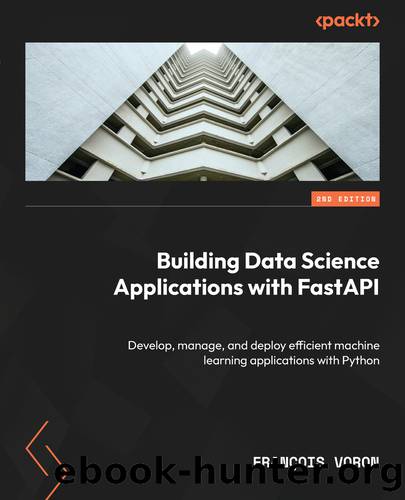
Author:François Voron [François Voron]
Language: eng
Format: epub
ISBN: 9781837632749
Publisher: Packt Publishing
Published: 2023-07-31T00:00:00+00:00
This is safe for two reasons:
An attacker targeting a third-party website canât read the cookies for a domain they donât own. Thus, they have no way of retrieving the CSRF token value.
Adding a custom header is against the conditions of âsimple requests.â Hence, the browser will have to make a preflight request before sending the request, enforcing the CORS policy.
This is a widely used pattern that works well to prevent such risks. This is why we installed starlette-csrf at the beginning of this section: it provides a piece of middleware for implementing it.
We can use it just like any other middleware, as shown in the following example:
app.py
app.add_middleware( CSRFMiddleware, secret=CSRF_TOKEN_SECRET, sensitive_cookies={TOKEN_COOKIE_NAME}, cookie_domain="localhost", )
https://github.com/PacktPublishing/Building-Data-Science-Applications-with-FastAPI-Second-Edition/tree/main/chapter07/csrf/app.py
We set several important arguments here. First, we have the secret, which should be a strong passphrase thatâs used to sign the CSRF token. Then, we have sensitive_cookies, which is a set of cookie names that should trigger the CSRF protection. If no cookie is present or if the provided ones are not critical, we can bypass the CSRF check. Itâs also useful if you have other authentication methods available that donât rely on cookies, such as Authorization headers, which are not vulnerable to CSRF. Finally, setting a cookie domain will allow you to retrieve the cookie containing the CSRF token, even if you are on a different subdomain; this is necessary in a cross-origin situation.
Thatâs all you need to have the necessary protection ready. To ease the process of getting a fresh CSRF token, we implemented a minimal GET endpoint called /csrf. Its sole purpose is to provide us with a simple way to set the CSRF token cookie. We can call it directly when we load our frontend application.
Now, letâs try it out in our situation. As we did in the previous section, weâll run the FastAPI application and the simple HTML application on two different ports. To do this, just run the following commands:
(venv) $ uvicorn chapter07.csrf.app:app
This will run the FastAPI application on port 8000. Now, run the following command:
(venv) $ python -m http.server --directory chapter07/csrf 9000
The frontend application is now live on http://localhost:9000. Open it in your browser. You should see an interface similar to the following:
Download
This site does not store any files on its server. We only index and link to content provided by other sites. Please contact the content providers to delete copyright contents if any and email us, we'll remove relevant links or contents immediately.
Algorithms of the Intelligent Web by Haralambos Marmanis;Dmitry Babenko(18251)
Azure Data and AI Architect Handbook by Olivier Mertens & Breght Van Baelen(7693)
Building Statistical Models in Python by Huy Hoang Nguyen & Paul N Adams & Stuart J Miller(7682)
Serverless Machine Learning with Amazon Redshift ML by Debu Panda & Phil Bates & Bhanu Pittampally & Sumeet Joshi(7549)
Driving Data Quality with Data Contracts by Andrew Jones(7323)
Data Wrangling on AWS by Navnit Shukla | Sankar M | Sam Palani(7314)
Machine Learning Model Serving Patterns and Best Practices by Md Johirul Islam(7043)
Learning SQL by Alan Beaulieu(6286)
Weapons of Math Destruction by Cathy O'Neil(6273)
Big Data Analysis with Python by Ivan Marin(5969)
Data Engineering with dbt by Roberto Zagni(4950)
Solidity Programming Essentials by Ritesh Modi(4589)
Time Series Analysis with Python Cookbook by Tarek A. Atwan(4418)
Pandas Cookbook by Theodore Petrou(4105)
Blockchain Basics by Daniel Drescher(3577)
Natural Language Processing with Java Cookbook by Richard M. Reese(3168)
Hands-On Machine Learning for Algorithmic Trading by Stefan Jansen(3071)
Learn T-SQL Querying by Pam Lahoud & Pedro Lopes(2959)
Feature Store for Machine Learning by Jayanth Kumar M J(2938)
